Intro Video Won't Play If you're stuck after setting up your camera and microphone and you're using Safari 11 or later, here's the fix.
With the introduction of Safari 11, Apple in their infinite wisdom has introduced a new feature which blocks videos from playing automatically.
If you are asked to complete an interview with an introduction video you may be caught out by this helpful new feature.
After setting up your camera, microphone and taking your profile picture, if you're confronted with a blank screen and can't move on, this is the reason,
The good news is there's a simple solution:
In the Safari browser click on 'Safari' then 'Preferences'.
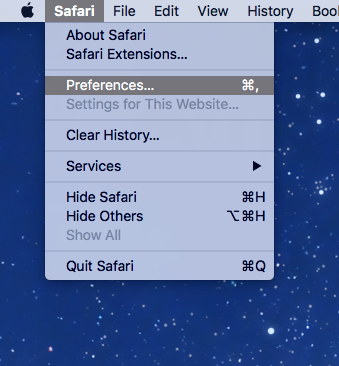
After that, click on the “Websites” tab and then select “Auto-Play” from the sidebar, like so:
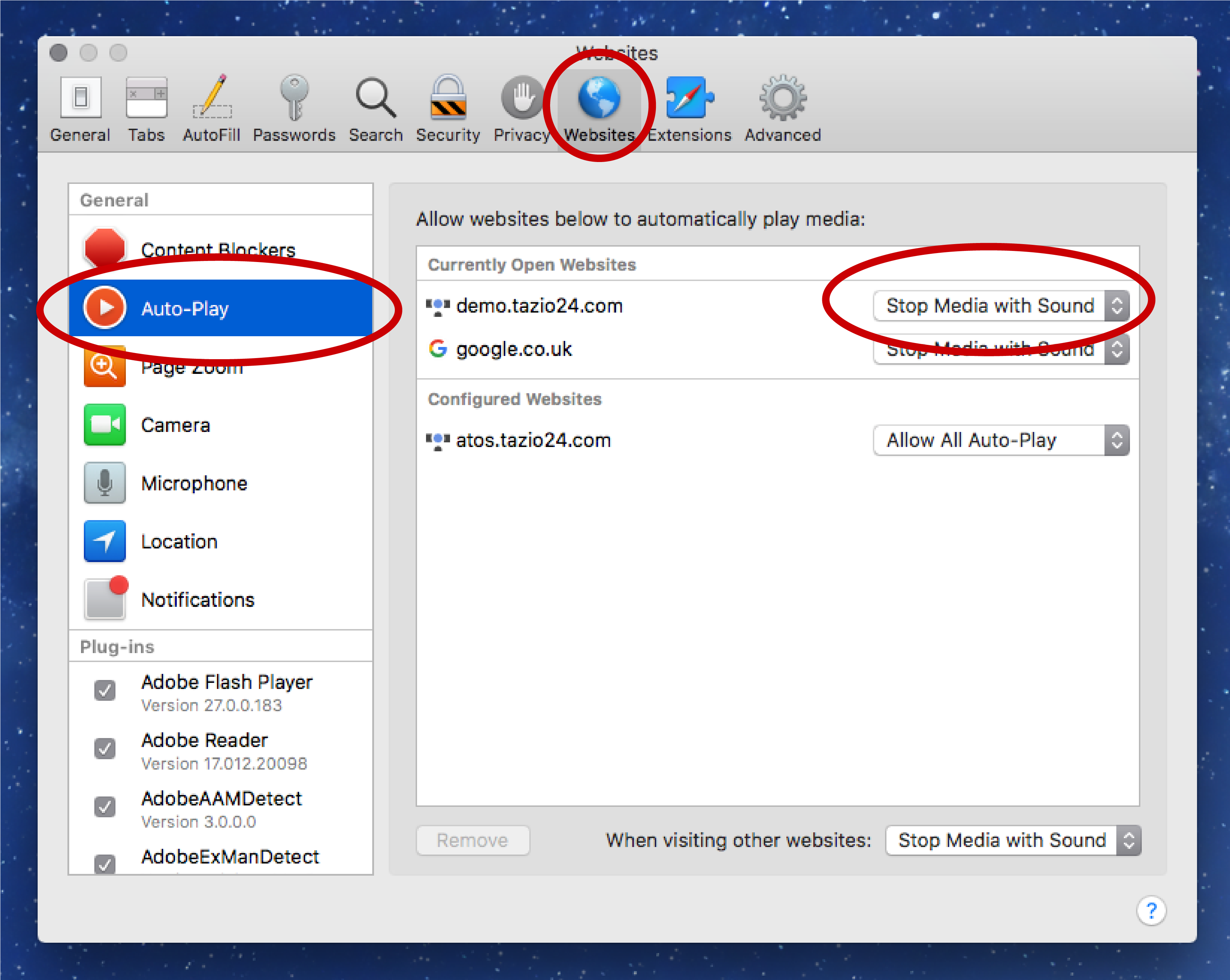
Within this list, you’ll see the websites you currently have open and ones you’ve previously configured the auto-play settings for (if any), both with drop-downs next to them.
Look for the website ending in 'tazio24.com' and from the drop-down select 'Allow All Auto Play'.
Now refresh your browser and the introduction video should start playing automatically.
Did this answer your question?
